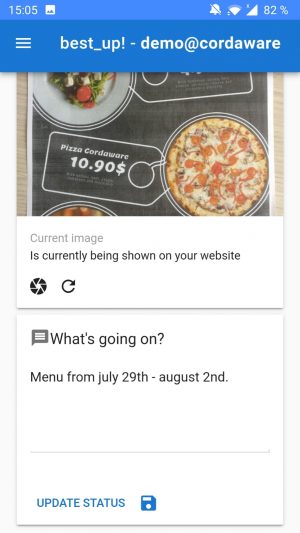You want to update your website with an image or status text of your menu, a day offer/week offer or an event of your club?
You usually had to edit your website with complicated tools yourself or even had to contact your IT Service provider so the he’ll edit the website for you?

Via the best up interface, you can take a picture, crop it and afterwards upload the image and add a status text to it.