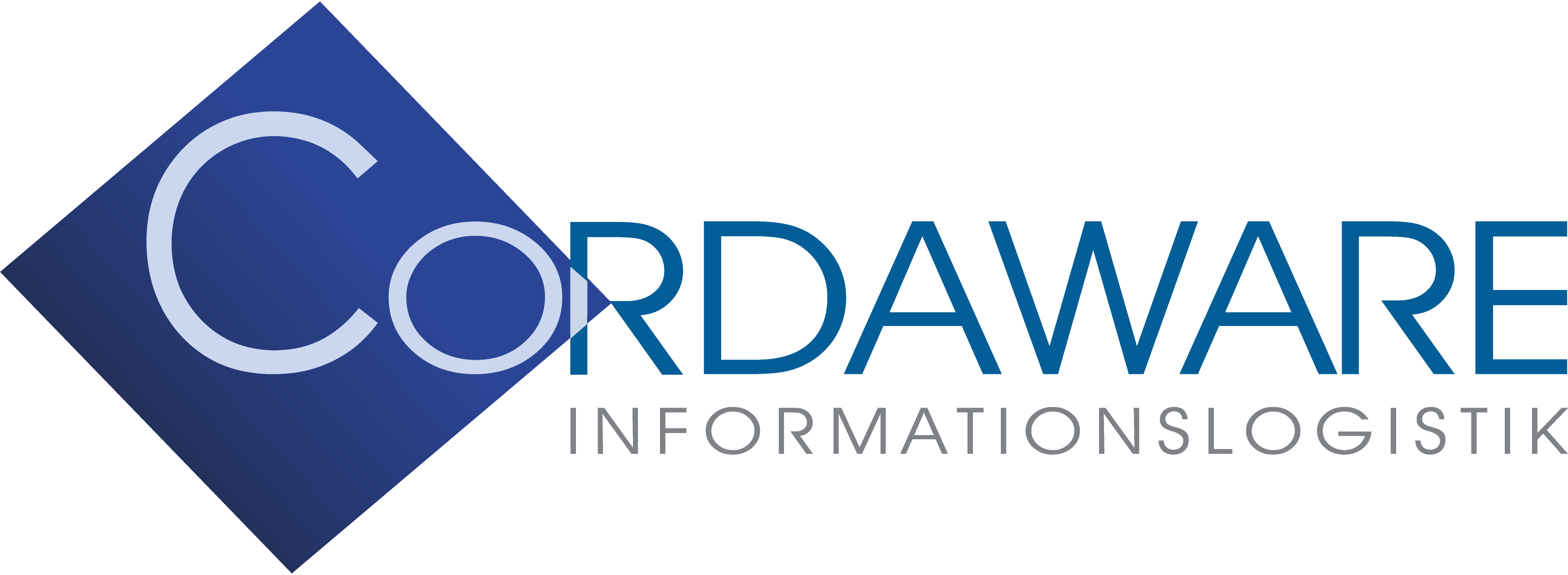Frequently asked questions - FAQ
bestinformed® 6
How is the update from bestinformed® 5 to bestinformed® 6 realised? Which steps are required?
Following steps are necessary to perform an update from bestinformed® 5 to bestinformed® 6:
1. Installing Cordaware bestinformed® 6.
2. By using the bestinformed5to6 migration tool, existing data from the bestinformed® 5-database can be migrated.
Which operating systems are supported in bestinformed® 6?
Windows, Ubuntu, Mac OS X and CentOS. Additionally, you can install bestinformed® 6 as a Docker Image.
Is it possible for existing customers to update to bestinformed® 6 for free or do I have to purchase my licenses again?
For customers with active Support & Software Assurance, an update is free of charge.
Yes, bestinformed® can be operated on thin clients and as a published application.
Yes, bestinformed® 6 has been optimized for the latest encryption mechanisms.
No, Infoclients of bestinformed® 5 can not be used in combination with an Infoserver of bestinformed® 6.
No, you will receive a new license key upon request.
The new license key can be applied within the bestinformed® 6 web administration. Navigate to System -> License and paste the content of your license key (bestinformed6.regkey) into the text area and confirm and apply it by clicking on „Upload license“.
Required hardware for operating a bestinformed® 6 environment depends on the number of clients connected to a single server.
Detailed information regarding the hardware requirements can be found here.
Can the bestinformed® 6 Infoserver be virtualized?
Yes, the Infoserver system of Cordaware bestinformed® 6 can be operated in virtualized environments.
General questions about bestinformed®
The documentation is available after the download and installation of the software. You can access the documentation from the “Help” item in the bestinformed® menu.
No, bestinformed® is conceptionally and architecturally designed to provide high-priority messages to any number of clients, individually, group-specifically and as fast as possible. These and other requirements for business-critical real-time communication can not be met by the technologies mentioned above.
Yes, in order to meet the requirements of highly performant real-time communication, the bestinformed® Infoclient is installed as a service on the client.
Which operating systems are currently supported?
bestinformed® consists of two major components, Infoserver and Infoclient.
The Infoserver-system is currently able to run on:
- Windows 7
- Windows 8/8.1
- Windows 10
- Windows 11
- Windows Server 2008
- Windows Server 2008 R2
- Windows Server 2012
- Windows Server 2012 R2
- Windows Server 2016
- Windows Server 2019
- Windows Server 2022
- Free BSD
- Linux (Ubuntu, etc.)
- Mac OS X
Please note that the Infoserver system can only be run on 64-bit systems!
The infoclient can currently be run on:
- Windows 7
- Windows 8
- Windows 10
- Windows 11
- Windows Server 2008
- Windows Server 2008 R2
- Windows Server 2012
- Windows Server 2012 R2
- Windows Server 2016
- Windows Server 2019
- Windows Server 2022
Currently, we offer an enhanced version of the Java client. Contact us for more details.
The distribution of an Info needs approximately 10 kb (dependant on the content of an info), the network load generally is considered as harmless.
No, because of the push method, network traffic is generated only when distributing new messages.
No, the new version can be provided internally on the Infoserver.
Yes, Cordaware bestinformed® is Windows 10 compatible. However, version 5.3 or higher is needed.
Is Cordaware bestinformed® Windows 11 compatible?
Yes, Cordaware bestinformed® is Windows 10 compatible. However, version 6.0 or higher is needed.
Yes, bestinformed® can be operated smoothly with thin clients and published applications.
By using the Cordaware bestinformed® Grid architecture and suitable hardware and network setup, any number of clients can be addressed within seconds.
Next to the standard support services, Cordaware Support customers receive all new full versions of bestinformed® at no extra charge and can ask for customization.
Yes, the additiontal feature “Team” allows you to set up and customize an extensive multiuser concept.
Yes, groups from all LDAP-based directory services can be imported and synchronized.
bestzero®
What is bestzero®?
With bestzero®, resources that are not accessible from outside are made available locally.
Which resources can be accessed?
All resources in a network can be accessed.
Can you give examples?
- The printer located in the company is made available locally so that printing can be performed directly on this device while being on the road.
- Client-server applications can connect to enterprise servers.
- Internal web applications can be accessed locally.
What resources are available to the user?
Availability is organized through an authentication and access server and is determined by group memberships within an LDAP server.
How are resources made available?
It is possible to manage resources through a graphical user interface.
Is the network in which the resource is located accessible to the user?
No, the user only sees the resources assigned to him, no network knowledge is required.
Does the user need to know the DNS names of the resources?
No, the Appsbox lists all the resources assigned to him.
A help text for the resource can also be provided.
Do I need to install anything on my device?
The Appsbox must be installed on the user’s device.
Admin rights are required when installing the Appsbox.
Do I need to open ports on my device?
No, only outgoing connections are established..
That means I can completely “lock down” my device to the outside world?
Yes, you can lock the firewall for incoming connections.
Are the connections encrypted?
All connections are encrypted via TLS up to the resource entry point.
How is the Appsbox registered by the company?
Registration is done through 2-factor authentication.
Can I use local DNS names, such as “internal.printer1.mycompany.local”?
Yes, this is possible and also wanted, to work as if you are in the internal network.
Do all resources have to be in the same network?
No, you can make resources available from any network and cloud environments.
Can resources from different companies be available at the same time?
Yes, you can connect to any amount of providers (companies).
Can you give an example for this use case?
As a support service provider for printers, you can do maintenance and monitoring for different customers at the same time.
What happens when a resource goes down/out of service?
The resource is automatically removed from the Appsbox and is no longer available.
What happens when a user leaves the company?
Generally, the user is then removed from the LDAP and thus the resource availabilities are withdrawn. The Appsbox for this user of this company is then empty.
What do I have to do when a new user is added to the company?
When a new employee (user) is added, the group membership in LDAP automatically makes the assigned resources available to him.
Is there a generic term for the last two points?
This is called On/Offboarding and is automatically executed when a user’s group membership changes.
Are there any unique features?
- Existing identity management can be used without modification.
- No managed device is required.
- Resources from different companies are available at the same time.
- Support of almost all operating systems. Among them also Unix, BSD..
- Local DNS names can be used.
How are internal web pages made available?
Since internal web pages are not accessible from the outside, the hive is connected to the internal web page to make it available for access.
Connect one side of the hive to the web server and the other to the proxy.
The Appsbox can then access the website through the proxy, provided the appropriate permissions have been granted.
To facilitate access through the proxy, the address of the internal web page can also be routed to the outside.
In the company network, the website is accessible via website.company.local. This address is not resolvable on the Internet and therefore cannot be accessed.
Nevertheless, in the Appsbox you can reach this page via website.company.local. This means you do not have to get used to new addresses, but can use the usual addresses.
How does bestzero work?
bestzero is a contact mediator and provides ways of communication as well as the contact persons of the two interlocutors.
A service provider wants to make his skills available to certain persons. Certain persons means, they must have defined prerequisites and provide legitimations.
Let’s imagine a person who wants to rent out apartments. In order not to appear directly, a broker is called in. This broker is the contact person for both parties and sorts out certain persons according to the specifications of the seller. A direct contact between landlord and tenant is not possible. Furthermore, our broker is not authorized to make contact himself, but always waits to be contacted. If the broker is now contacted by both parties at the same time, he connects both together via his telephone system and a communication between the two parties (landlord and tenant) is now possible.
Since the landlord wants to rent out his apartments quickly, he can also be in constant contact with the broker. Means, if a potent tenant calls, the simultaneous establishment of contact is ensured.
If it now turns out in the conversation between landlord and tenant that the tenant does not meet certain requirements, which the broker did not know at that time, this is communicated to the broker and this terminated.
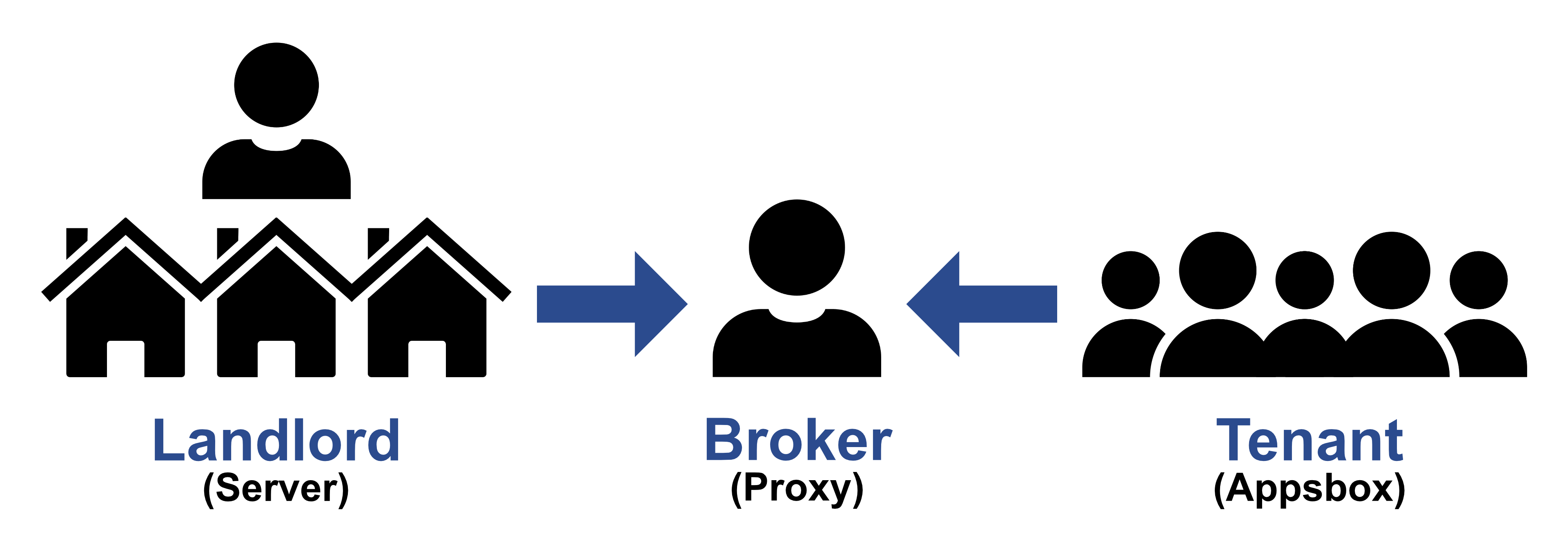
Technical:
Proxy = Broker
Appsbox = Tenant
Server = Landlord
Server apps = landlord’s apartments
Requirements: Management and verification by best_srv
Registration in the Appsbox = Main specification of the landlord
Properties of the PC (Appsbox) = Further specifications of the landlord, e.g. version of a program, virus scanner installed and up to date
PC (Appsbox) firewall has no incoming connections = broker cannot call tenant.
Server Firewall has no incoming connections = broker cannot call the landlord.
PC(Appsbox) IP address of proxy known, broker can be contacted publicly.
Server IP address of proxy known, broker can be contacted publicly.
PC — Server communication over IP (TCP or UDP) mediated by broker.
Enable server application: Unlock apartment for viewing via webcam.
Details:
Source and sink:
Source: outgoing connections are allowed and incoming ones are blocked.
Sink: Incoming connections are allowed and outgoing ones are blocked.
Two sources can only connect via a sink:
Source → Sink ← Source; Appsbox → Proxy ← Server.
Two sinks can only connect through one source:
Sink ← Source → Sink
A sink can be made into a one-way source using a source:
← Source → Sink = ← Source, Sink
Since a server is always a sink, we still need a source (Hive)
← Server = ← Hive → Server application
You can find more questions and tips in our customer forum or contact us directly.