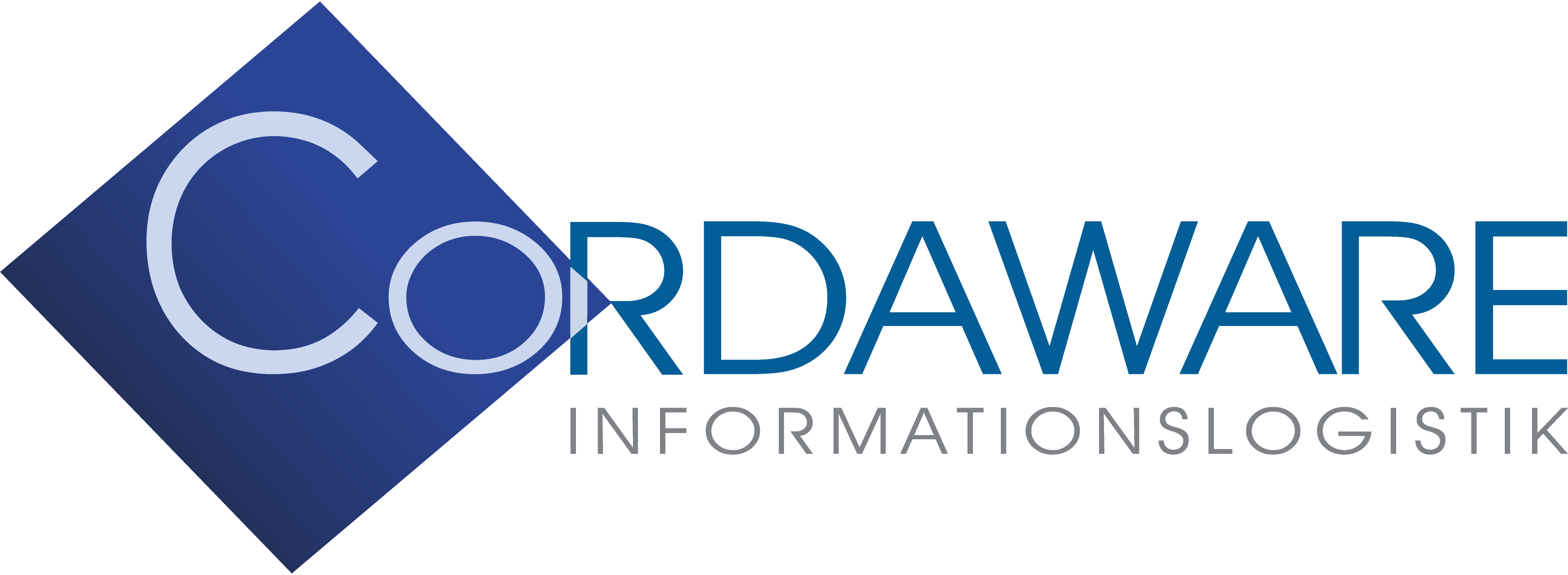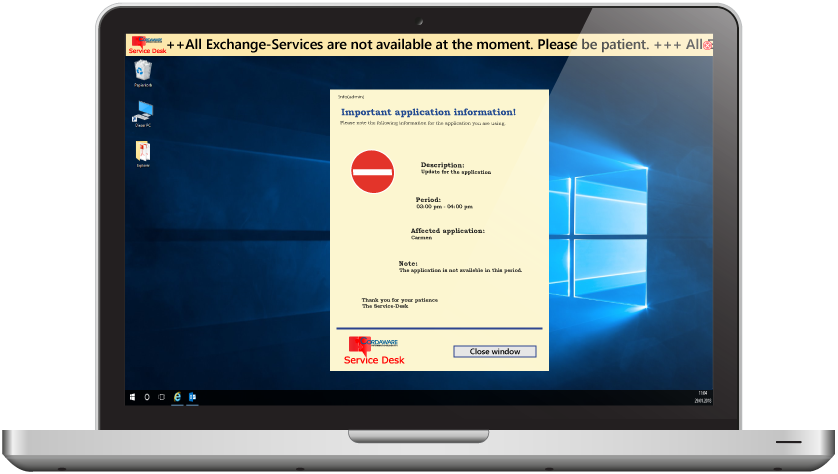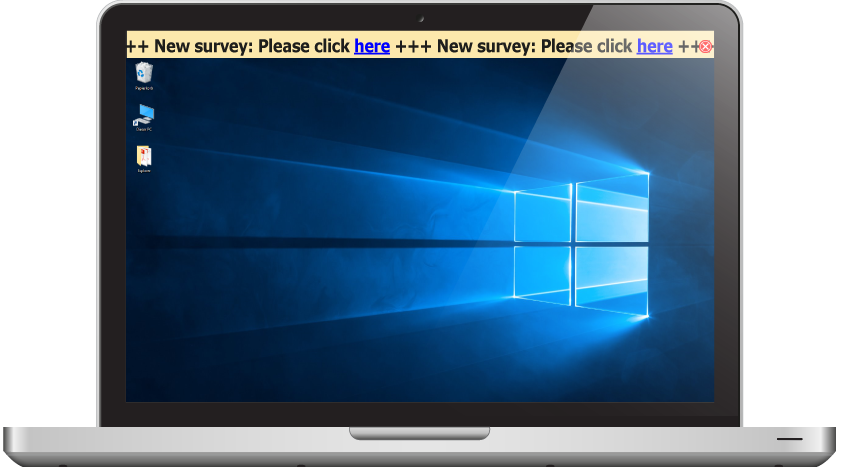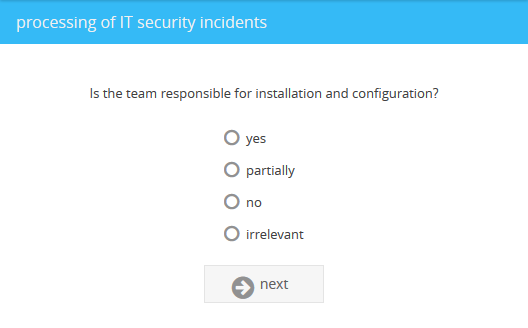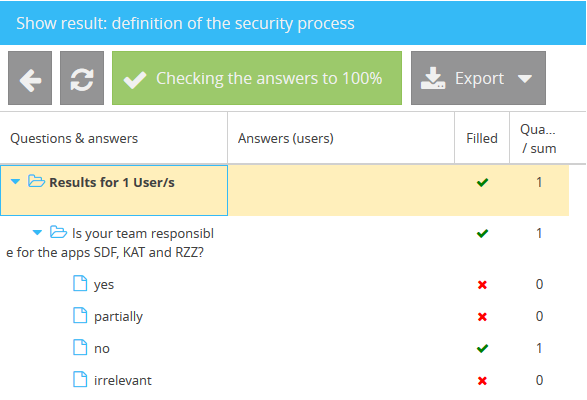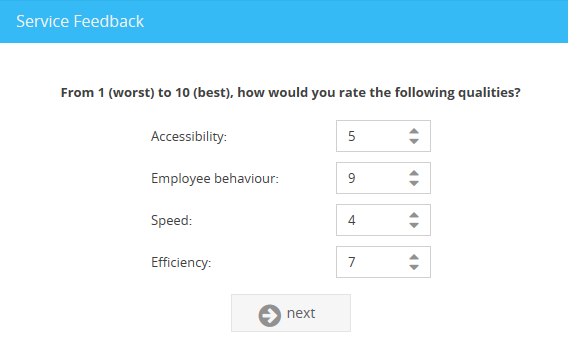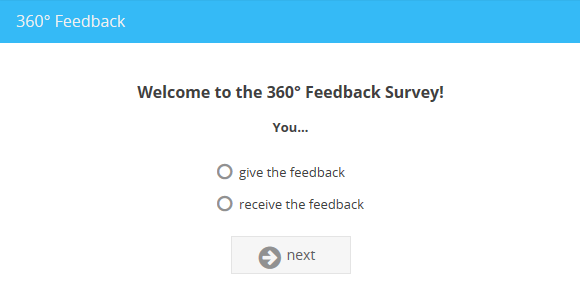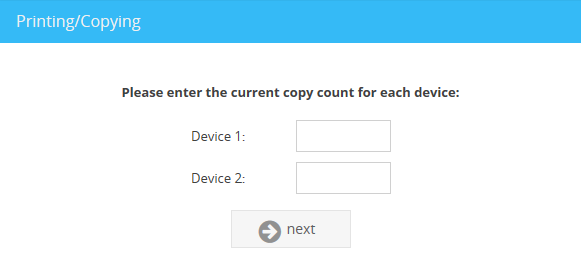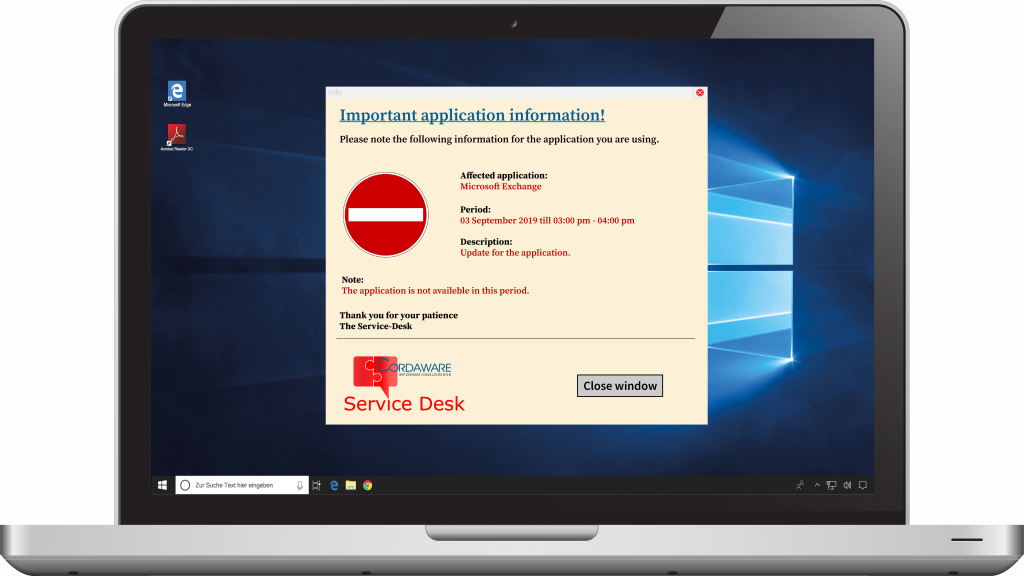
Feature overview
Feature details

Various display methods
Cordaware bestinformed® offers various methods to display and customize your info. Depending on your needs you can choose from the Infoticker or popup with various alignments, statusinfos, silent Infos or the info preview.

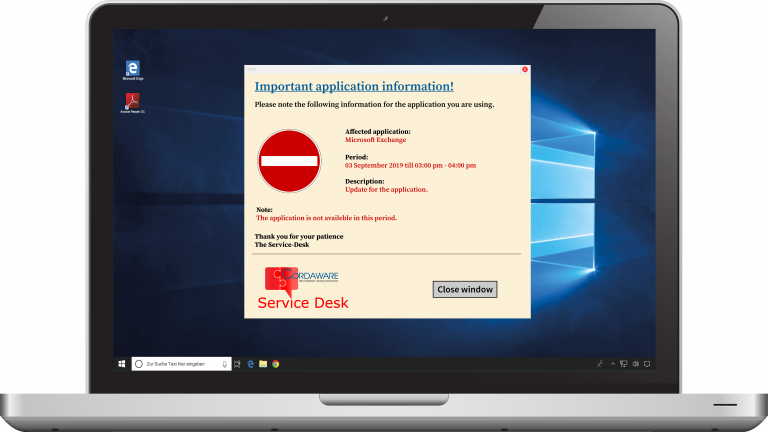
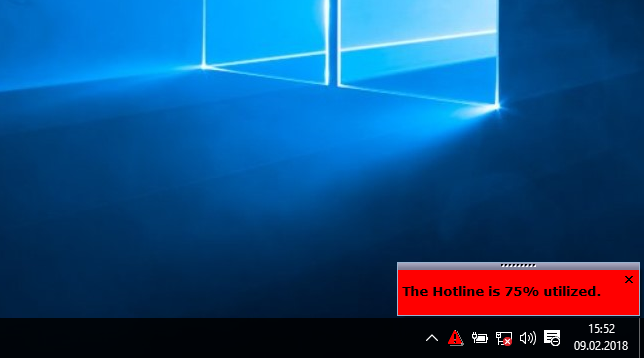


Bidirectional web administration
Our bidirectional administration website is made to be highly topical and dynamic. Any modification of an item in the field of LDAP/domains or several client connections like regular desktop clients, messenger connections or mobile clients are pushed instantly to the website. These aspects in combination with a large number of innovations and new functions (for example sorting and searching datasets) provide an overall improved user experience. Furthermore, the website is now compatible with all conventional browsers.
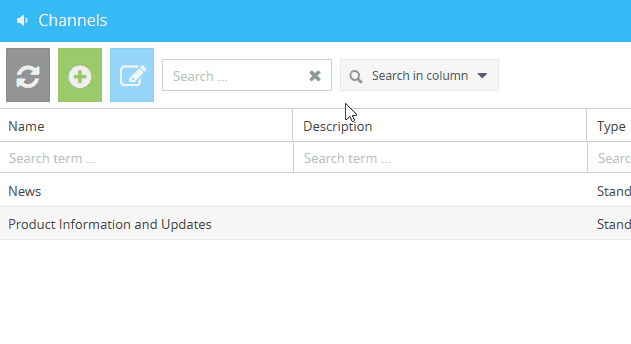
Example: If a user is running an open browser session, he’ll be notified when new data is available by changing the refresh button’s color.

Dynamic addressing / Guardian
Cordaware bestinformed® offers powerful functions in the field of dynamic addressing.
With dynamic Channels, it’s possible to notify users, who for example are using a specific application when the notification was delivered. With the app “Guardian” it is possible to stop, quit or prohibit the start of an application.


Live access to LDAP directory services
An image of the Active Directory (or any other LDAP-based directory service) can be created to synchronize the existing structure/groups and send them messages. Additionally changed data will be updated from the Infoserver ongoing, so if a message is sent out, the current version of the LDAP directory will be used.
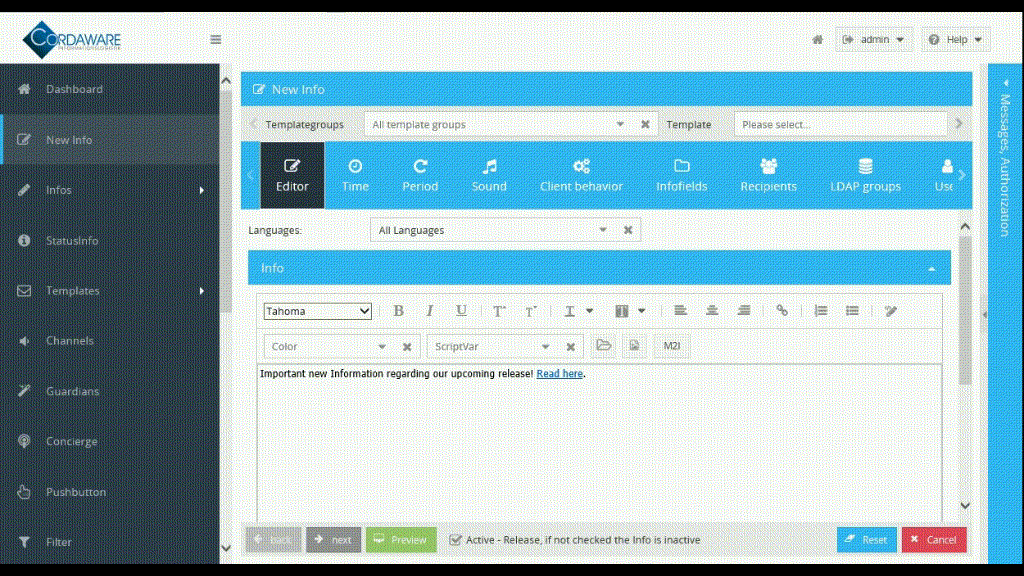
For example, this feature allows you to simply select LDAP groups during info creation to quickly message already existing groups from your directory service.

Multiuser concept
The multiuser mode enables a smart, flexible and easy-to-use arrangement of authorizations and resources. Roles and Profiles build the basic structure for simplified creation of the right structure according to your requirements.


Using already existing LDAP attributes
It is possible to use already existing LDAP attributes for authentication purposes, like a telephone number from the Active Directory. In many cases, this method enables a simple transfer of existing structures for authentication and administrative privileges without a higher administrational effort.
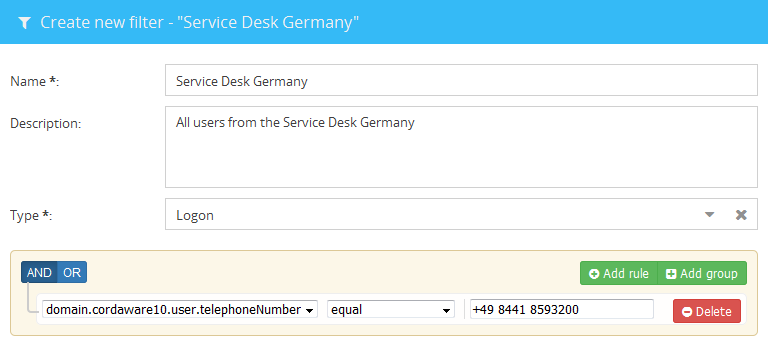

Scalability and Cluster readiness
The architectural structure of Cordaware bestinformed® offers a range of flexible opportunities for setting up high availability and furthermore providing failover functionality. With this architectural background, it is possible to construct a cluster of several servers (at least two). An advantage of combining servers to a cluster is the established construct acting as a single computer system for every connected client. Therefore a high available system can be ensured for environments with up to very large installations.
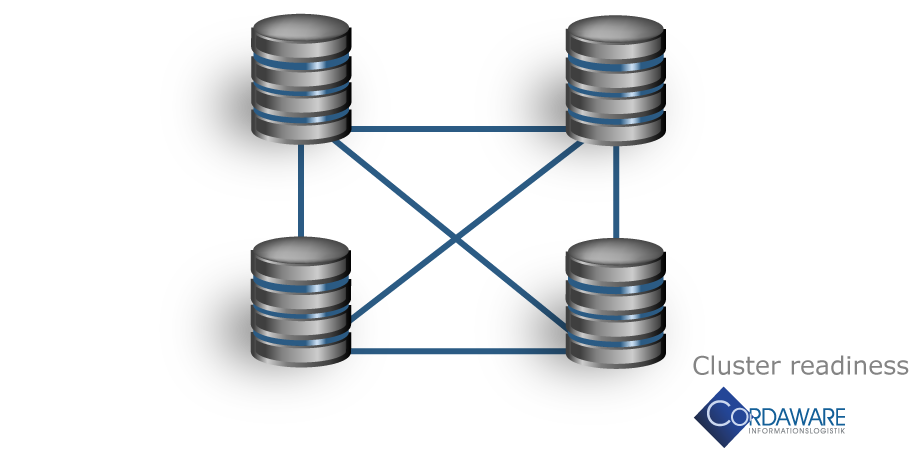

Grid architecture for servers located globally
For companies with multiple locations, it is also possible to create a redundant server grid with live replicated nodes to ensure synchronization of the regional locations/systems.
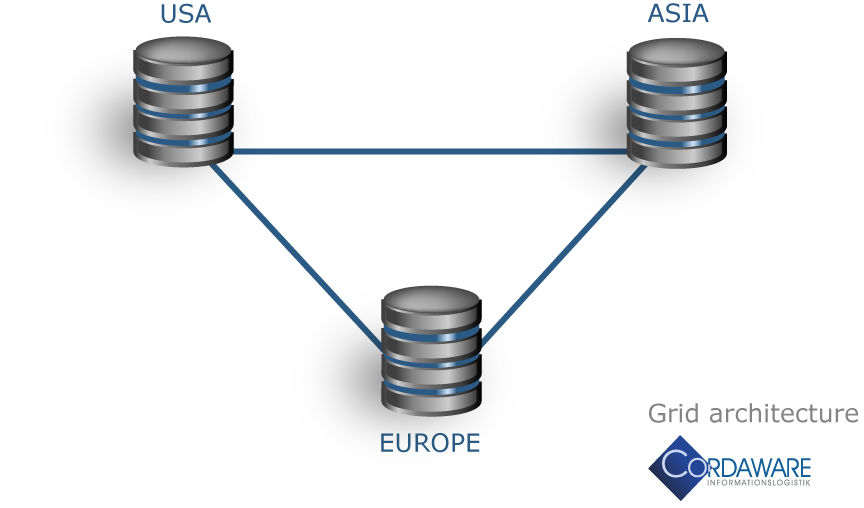

Offline availability / continuity
Our various server grid options provide many benefits for companies with several spread sites. If, for example, the connection between two locations A and B is down, Infoserver from location A is still running in „offline-mode“ as a single „island“. Herewith locally notifications and alerts can still be sent out. As soon as the servers reconnect all data will be synchronized among all nodes automatically.
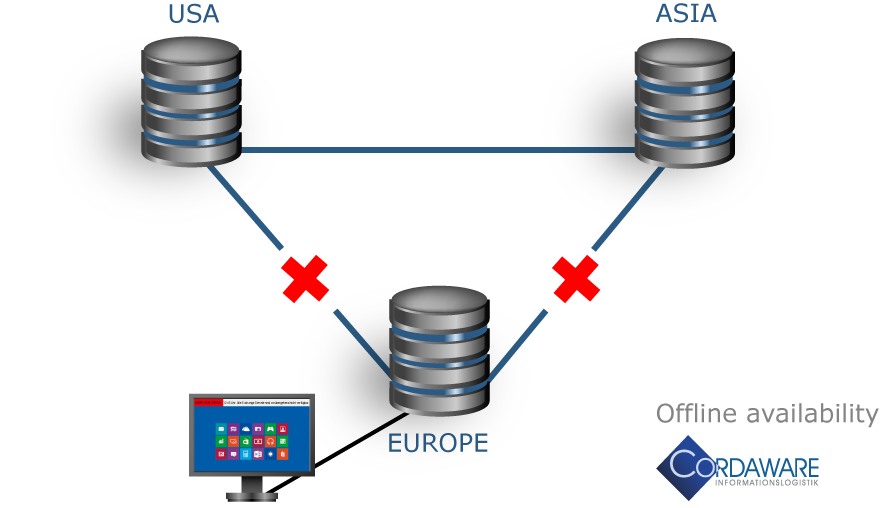

Connection to external systems
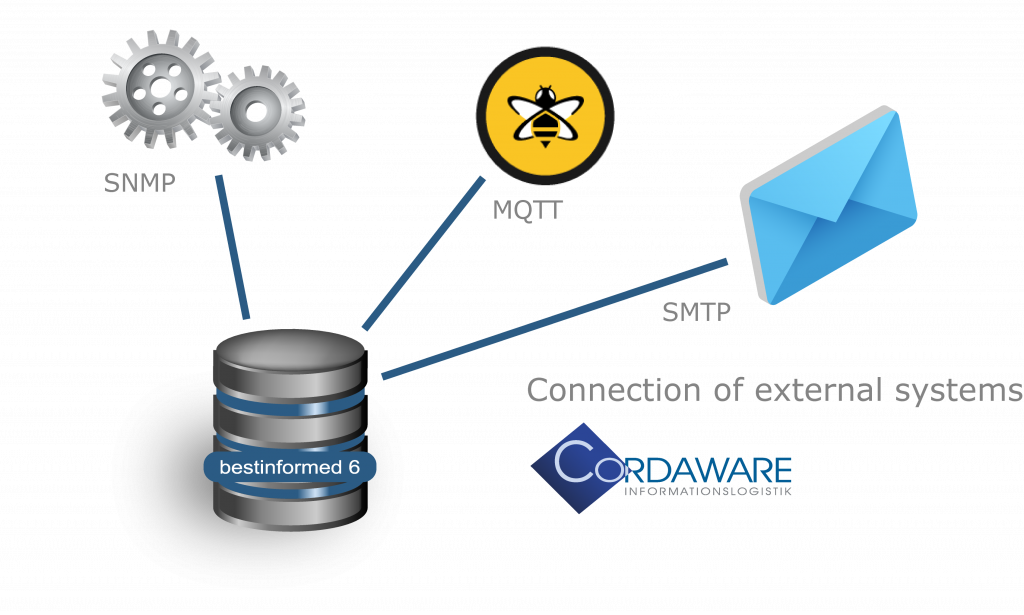

IoT connectivity
Accordingly to the challenges of the future, speaking of topics like the Internet of Things, Cordaware bestinformed® 6 offers different interfaces for connecting to several devices.
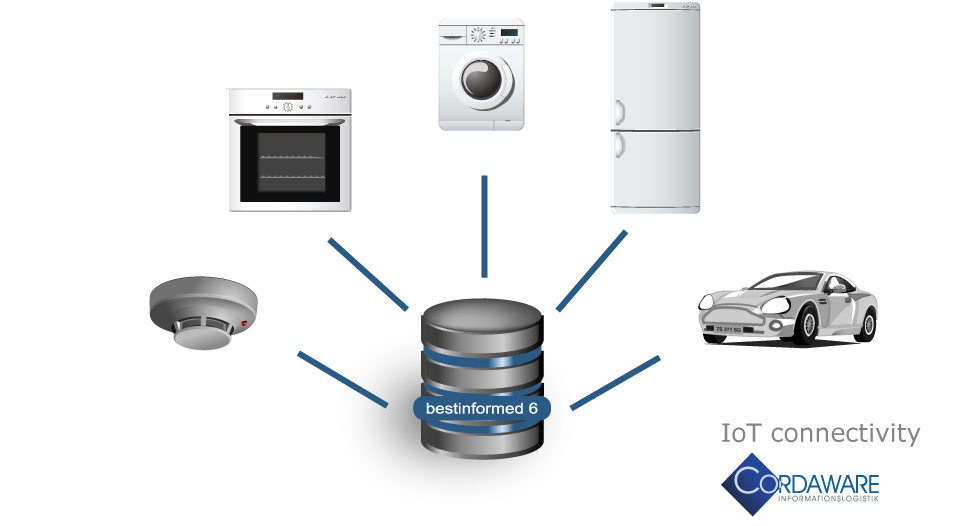

The Cordaware bestinformed® mobile concept
The Cordaware bestinformed® Mobile App is now available for iOS and Android!
Do you want to reach your employees who aren’t at their workplaces and provide them with highly important messages at any time?
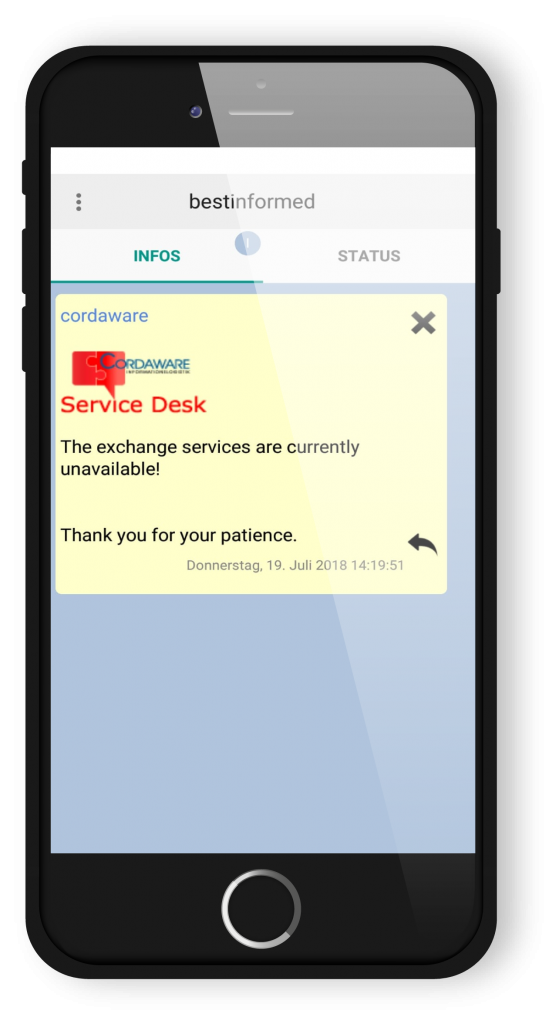
With our bestinformed®-Mobile-concept your mobile devices can be integrated into your current information concept fast and easily!
Please consider that a special licensing for the Mobile App ist needed.

TED enhancement: IT-Compliance
The Cordaware TED extension includes some special functions for a software-based realization of IT compliance processes.
Therefore process-related checklists, queries plus corresponding notifications and reminder mechanisms are only set once but will be initiated for a freely selectable period and executed routinely afterward.
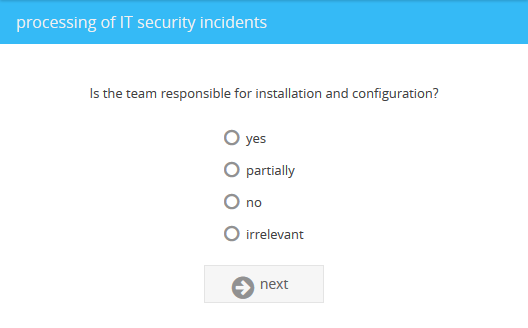
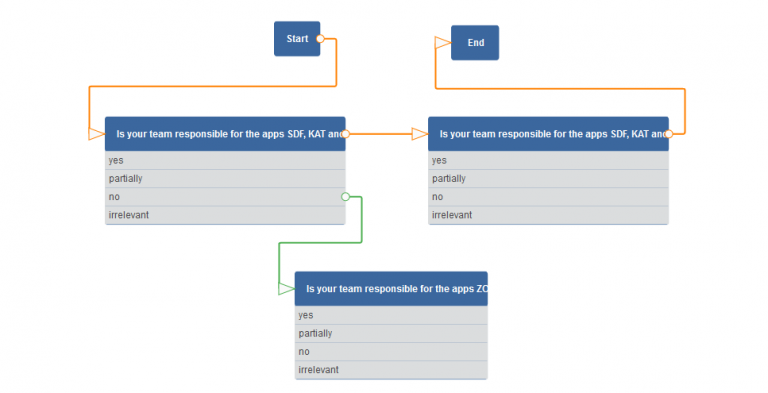
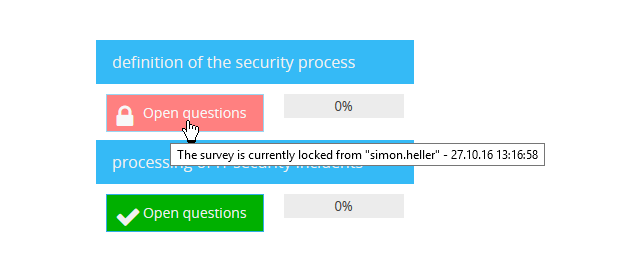
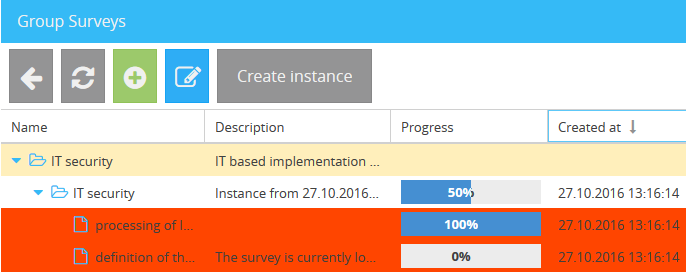
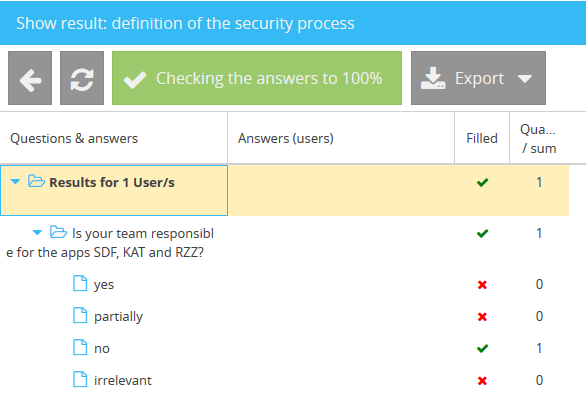
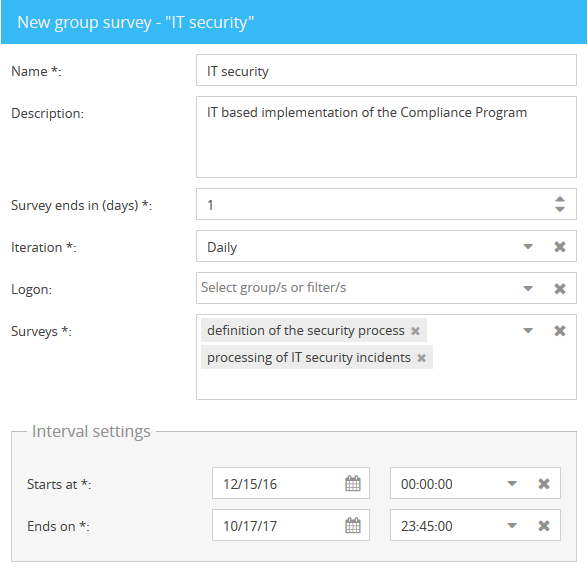

Info scenarios
Scenarios offer the possibility to send out a series of messages. Sending out multiple messages with different content, displaying settings and recipients via a single click is the main feature of scenarios. This way you can inform your users and administrators with different information at the same time.
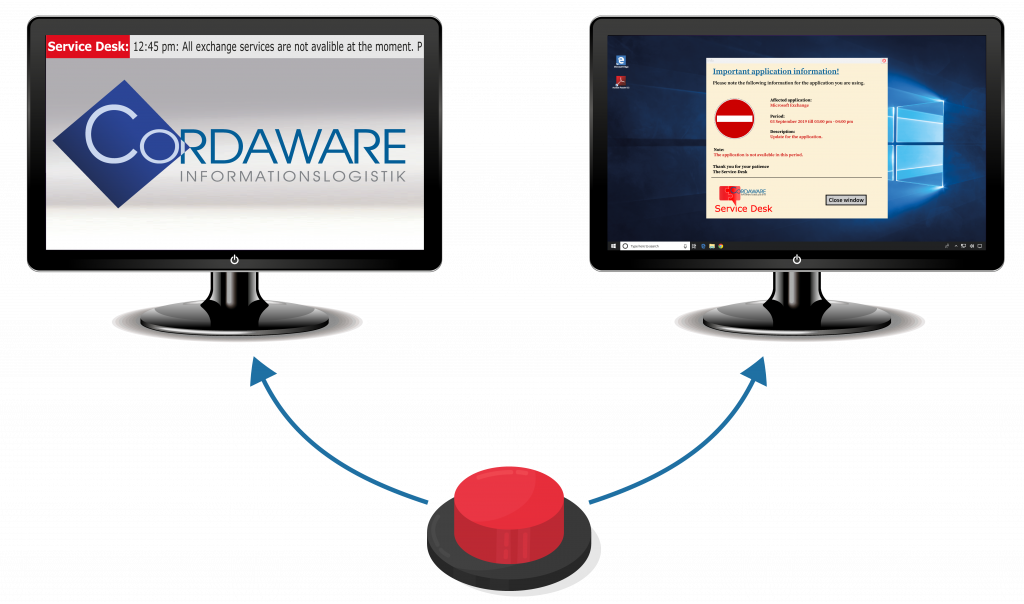

Response
The response provides the possibility to receive feedback from the recipients of your info. The response can be a pre-configured hyperlink or written by the recipients themself.

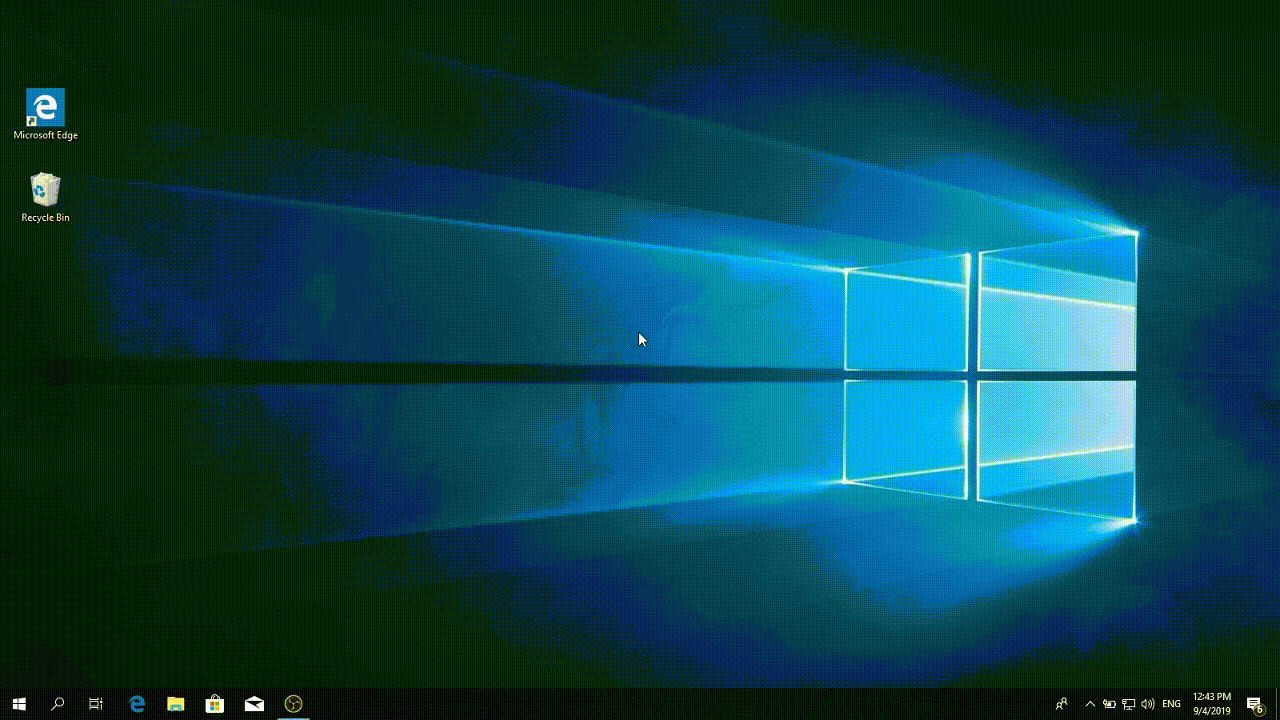
The recipients of your info can send back their responses by simply clicking on a hyperlink.
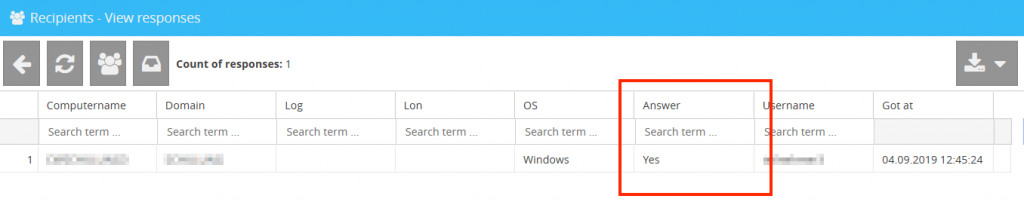
Cordaware bestinformed®
The Cordaware bestinformed® Standard App
The Starter App is the “low budget” version of user notification.
It contains the basic features for sending out messages via popup (No Infoticker).

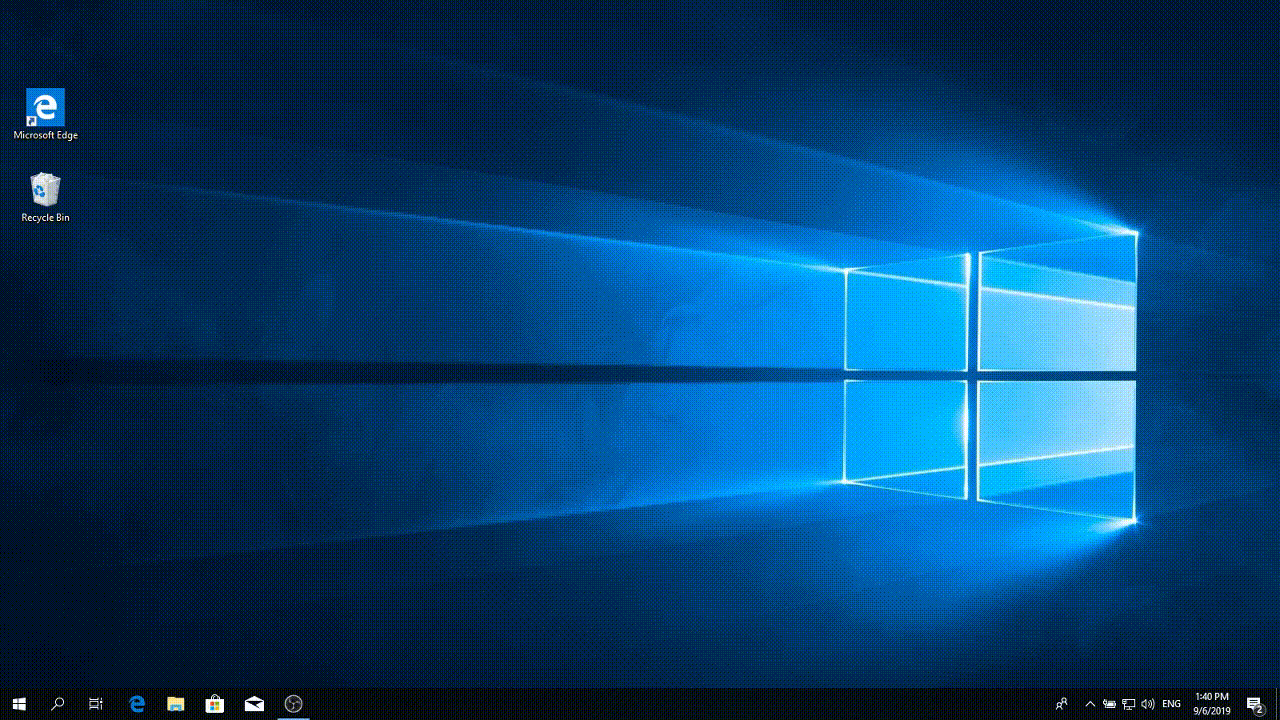

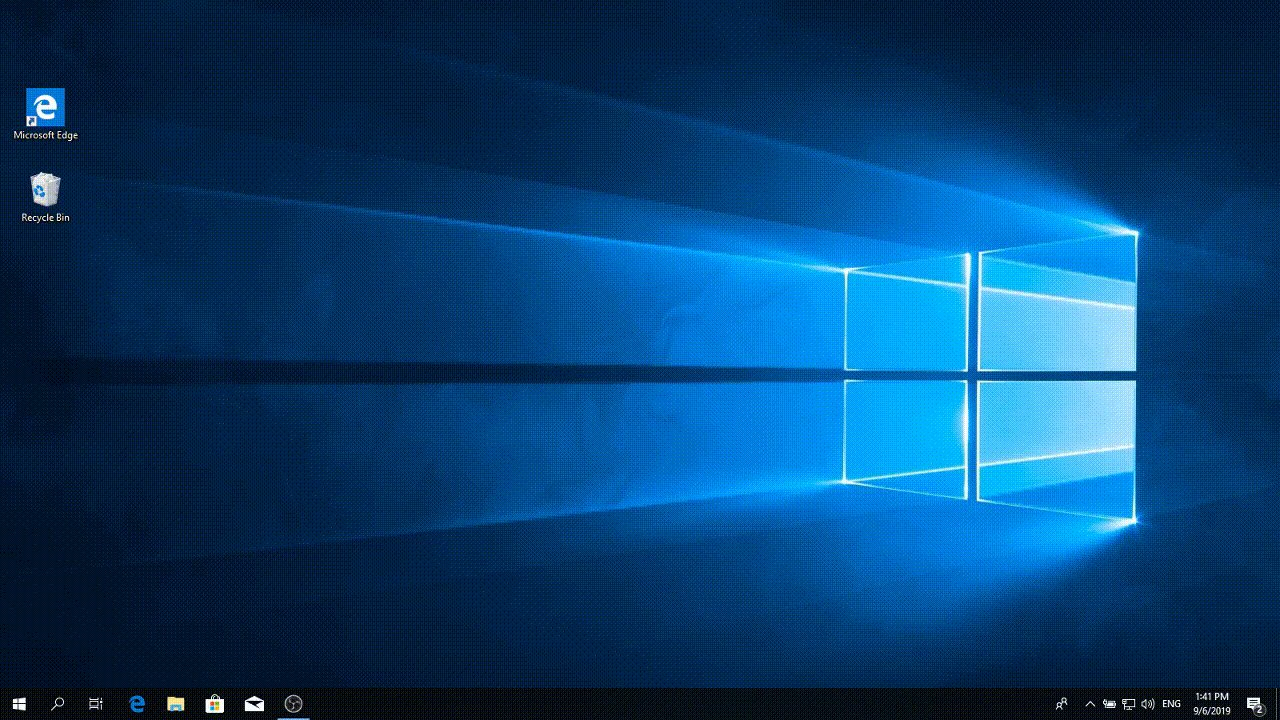
Details regarding the Cordaware bestinformed® Starter App:
Administration interface
The administration of Cordaware bestinformed® is proceeds through a web front end.
Time settings (Active, Begin, End)
The time settings can be configured individually in the Info editor.
The following settings are available for usage:
- Active: Time in which the Info will be available on the server.
- Begin: Start of an Info.
- End: End of an Info. (Can be used instead of Active)
Caption
The caption can inform about the creator of the Info, e. g. “Service Desk”.
Defining notifications in different languages
The possibility to define the notification text of an Info in different languages is available in Cordaware bestinformed®. If the recipient uses an operating system in one of the defined languages, he will receive the message with the designated text. Otherwise, the default Info text will be displayed.
Offline-Info (Client or servertime)
With the offline info settings, you can set an Info as “offline” so that clients which don’t have an active connection to the infoserver still receive the info. The Infoclient has to have an active connection to the server between the creation and the start of the info. You can also decide if the info uses the client or server time for the start.
Hyperlinks
Hyperlinks can be added in every Info without any additional effort, regardless of using a Ticker or popup.
Templates
Infos, which are sent more than once in a while, can be saved as Templates. For better organization purposes Templates can also be summarized into Template groups, that cover certain themes (e. g. errors, general information, alarms, etc.).
Filter
Filters are a highly flexible opportunity for addressing clients. Every client connection to the Infoserver owns different attributes e. g. user name, computer name, IP address or the affiliation to a domain. With filters, you can create rules in order to address only the users who fit the respective connection attributes (e. g. username contains “doe”). In addition, those rules can be also used for creating groups.
Groups
With Groups you can summarize several filters into one group. Those can be used when defining the recipients of an Info.
Number of recipients
The number of recipients of an Info can be viewed in the Info overview.
Canceling an Info
Active Infos can be canceled in the Info overview. If an Info is canceled, the depiction of the client will be terminated.
InfoToMail
In addition to Infos sent as a Ticker or popup, certain groups can be optionally informed by email through the InfoToMail interface.
Supported usage of different time zones
The created Infos can be sent either using the time zone of the server or the time zone of the client.
Preview mode
With this setting, you can enable a preview of a sent Info for the recipient. This preview will be shown at the right lower screen edge and won’t be displayed fully until the recipient clicks the preview.
Silent mode
Only an icon will be displayed in the taskbar when the client device receives an Info while the silent mode is active. The user can open the overview of the received Infos and let those display of his device for himself.
Infoclient
Display
Infos can be displayed as popup (also full-screen popup).
Infos in presentation mode
If the client is in presentation mode (e. g. Microsoft PowerPoint), no Infos will be displayed. In this case, it will be prevented, that error notifications will be displayed during a running presentation.
The Cordaware bestinformed® Standard App
The bestinformed® Standard App represents the modern standards of a best practice proactive user notification.
Various display methods (e. g. Infoticker and popups with different alignments, Statusinfos, Silent Infos and Info preview) as well as enhanced ways of addressing your users.
It also provides the possibility to flexibly add further features based on your demand.

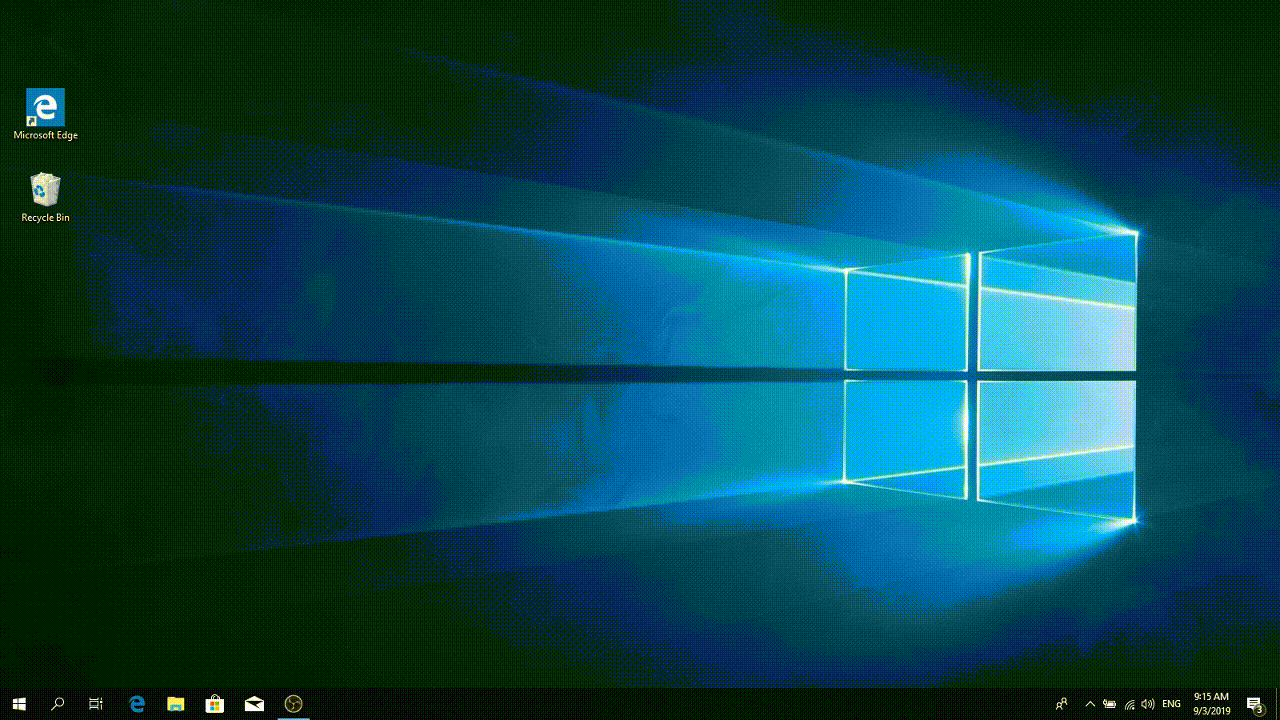

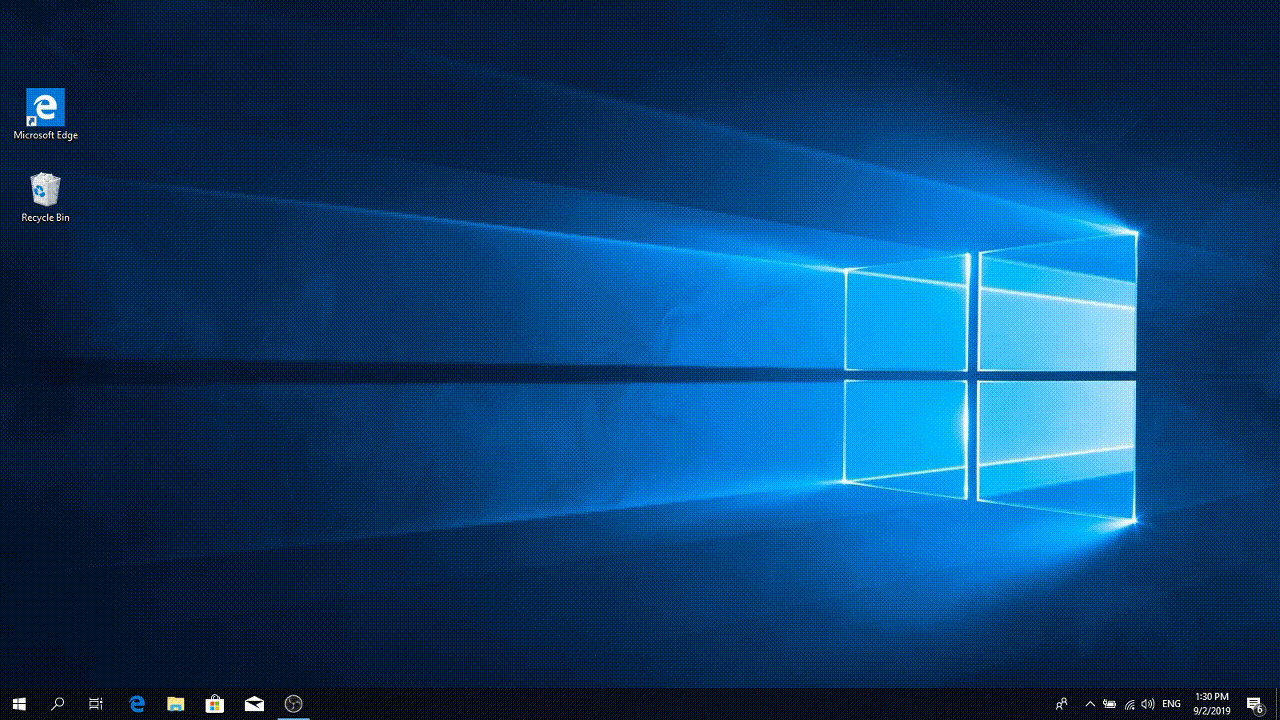

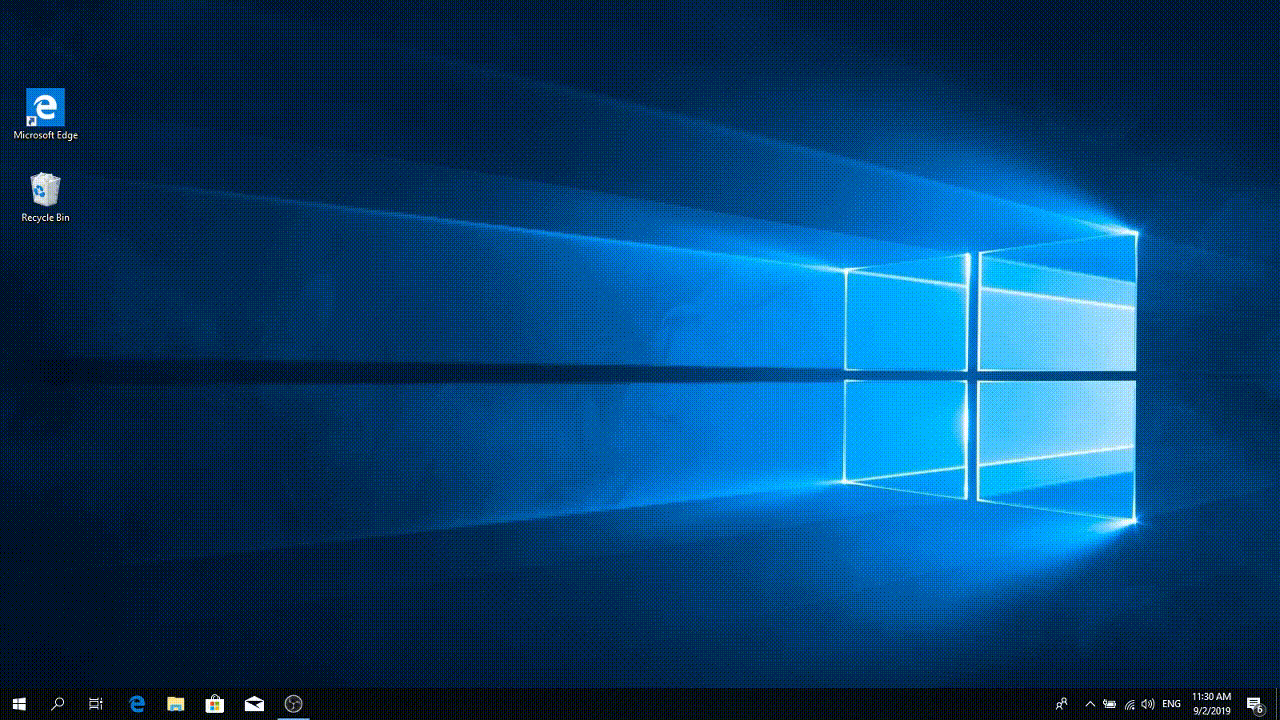

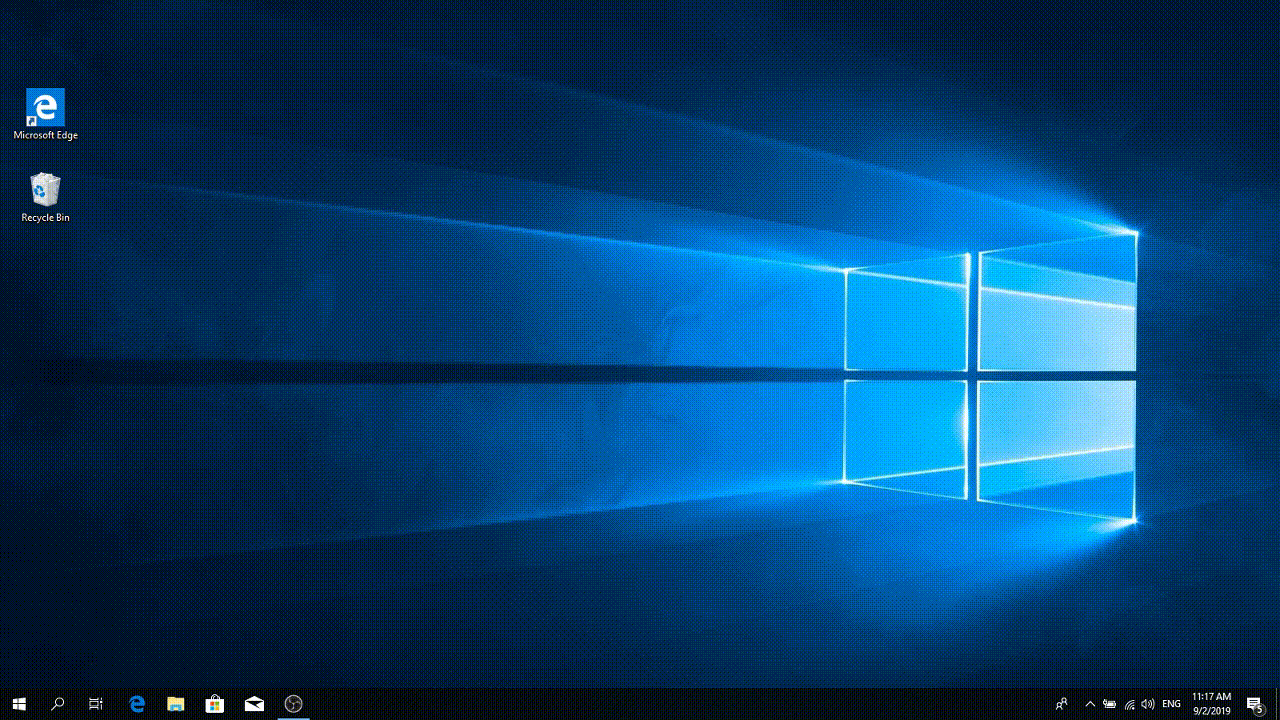
Details regarding the Cordaware bestinformed® Standard App:
Multiadmin administration interface
The administration of Cordaware bestinformed® proceeds through a web front end. Several admins can access this administration interface from different devices at the same time.
WYSIWYG editor
A modern WYSIWYG editor enables the flexible and dynamic creation of Infos and Templates.
Time settings (Minutes, Active, Begin, End, Open End)
The time settings can be configured individually in the Info editor.
The following settings are available for usage:
- Minutes: Time frame of an Info displayed on the client system.
- Active: Time in which the Info will be available on the server.
- Begin: Start of an Info.
- End: End of an Info. (Can be used instead of Active)
- Open End: An Info is active until it will be canceled manually.
Period
Periodic Infos are Infos, which are displayed repetitively in a defined time frame at specific times.
Offline-Info (Client or server time)
With the offline info settings, you can set an Info as “offline” so that clients which don’t have an active connection to the infoserver still receive the Info. Therefore, the Infoclient needs/must have an active connection to the server (at least once) between the creation and the start of the info. Furthermore, you can decide if the representation of the info starts with the client or the server time.
Editing/Copying/Canceling an Info
Active Infos can be edited, copied or cancelled in the Info overview. This mechanism allows you to correct misspelt words in the Info after it has been sent to the Clients for example. Additionally, Infos can be copied and edited in a really short time.
Creating an all clear Info
With the function All-clear, you can additionally predefine an all-clear text for your Info without much effort. Like this, you can, for example after successful troubleshooting, send the prepared all clear with just one click.
Advantage: Through the generation of a dynamic ID, the all-clear will be only sent to those clients, which have received the prior information about the breakdown.
Number of connected Clients
The number of Clients currently connected to the Infoserver will be displayed in the Dashboard.
Quickuser
The Info editor allows sending Infos to individual users, so-called Quick users.
Number of recipients
The number of recipients of an Info can be viewed in the Info overview.
Filter
Filters are a highly flexible opportunity for addressing clients. Every client connection to the Infoserver owns different attributes e. g. user name, computer name, IP address or affiliation to a domain. With filters, you can create rules to address only the users who fit the respective connection attributes (e. g. username contains “doe”). In addition, these rules can be also used for creating groups.
Groups
With Groups you can summarize several filters into one group. Those can be used when defining the recipients of an Info.
Info as Pop-Up
Infos can also contain pictures. For a better user experience you can define an Info as a pop up, so the media will be displayed more accurately.
Preview mode
With this setting, you can show the recipient a preview of the send Info. This preview will be shown at the right edge of the lower screen and won’t be fully displayed until the recipient clicks on the preview.
Silent mode
When the client device receives an Info while the silent mode is active, only an icon will be displayed in the taskbar. If the user opens the overview of the received Infos, he can have the messages displayed.
Accessibility
Cordaware bestinformed® provides a function, which contains a special display option for the local info overview. The Infos in this overview can be recognized by a text-to-speech program, by that visually impaired people can also receive the Info. Furthermore, the user can open hyperlinks, provided that they are contained in the info.
Templates
Infos, which are sent more often, can be saved as Templates.
For better the organization Templates can also be summarized into Template groups, that cover certain topics (e. g. errors, general information, alarms, etc.).
Scenarios
Through scenarios, you can, in certain standard situations, send a series of notifications at the same time with just a couple of clicks. The essential feature of Scenarios is the opportunity to send a series of Infos with different contents, presentations and recipients with just one simple action. When facing an IT-related problem, you can, for example, provide different information for those responsible than for the end-user.
ScriptVars
ScripVars are used as placeholders in the Info text. The required values can be filled into the ScriptVars when using Templates in combination with standardized notifications, before sending them to the respective Clients. Infos, like regularly server maintenance, can be created easier and faster through this feature in general.
Hyperlinks
Hyperlinks can be added in every Info without any additional effort, regardless of using a Ticker or popup.
InfoToMail
In addition to Infos sent as a Ticker or popup, certain groups can be optionally informed by email through the InfoToMail interface.
MailToInfo
Emails can be sent to the Infoserver by using the MailToInfo interface. They will then be displayed as an Info on the respective clients’ devices of the defined recipient group. This way error notifications from event managers and database applications can be displayed as an Info for example. An internally used ticket tool can also be connected to Cordaware bestinformed® so that your employees can be informed quickly and easily about new tickets. Another possibility is the connection of a fire alarm control panel i to send automatically created notifications to the affected workplaces and, if necessary, lock the screens of the affected clients. This prevents unauthorized third parties to access the devices.
Defining notifications in different languages
The possibility to define the notification text of an Info in different languages is available in Cordaware bestinformed®. If the recipient uses an operating system in one of the defined languages, he will automatically receive the message with the designated text. Otherwise, the default Info text will be displayed.
Infoclient
Infos in presentation mode
If the client is in presentation mode (e. g. Microsoft PowerPoint) or a fullscreen application is running, no Infos will be displayed. This way it’s prevented that error notifications are displayed during a running presentation.
Environment variables
You can define environment variables in the Info text, which will contain the respective value of the client when being displayed as a news-Ticker on the screen, e. g. %Time% and %Date% will display the current time and date of the client.
Silent mode with time settings
Your end-users can put the Info client in silent mode for a certain period of time. The Infos, which the client would have received in the defined period of time, won’t be displayed instantly on the screen. As a result, the appearance of Infos while holding a meeting for example will be restricted. The received Infos can be still displayed through the info history of the client at any time.
Cordaware TED
Regular customer- and staff-surveys are indispensable for modern management and common quality management systems, such as ISO or EFQM, even demand this process.
So far, the de facto implementation of these processes has proven to be quite intense and challenging. Paper questionnaires had to be provided, distributed and evaluated manually. A substantial improvement to this matter is the currently popular online questionnaires. Thus, much time and paper can be saved and the results are mostly available in digital form for further processing. Yet, these procedures still have the potential for improvement, mainly in the areas of feedback ratio and speed. Not all employees participate promptly and the partially circumstantial authentification process often acts as a barrier for the user.
Therefore, Cordaware TED offers visionary live polling. Surveys appear instantly as a link in the bestinformed® ticker, are promptly answered and the results are sent back to Infoserver immediately. Thus, the evaluation is available at once, it can be exported to various formats or analysed with the internal report generator.
By using the Cordaware TED procedures, the currently best possible return- and feedback ratios can be obtained.
Quit running your surveys with “brakes-on”, try Cordaware TED today!
The results are evaluated automatically. They are available immediately after the runtime has ended and can be printed right away.
Of course, your corporate design can be integrated into the user interface after implementation. Data, that would usually require a lot of time and effort to receive, can now be acquired in a matter of minutes. Especially when it comes to customer satisfaction, it is helpful to be able to determine dissatisfaction and problems quickly and to react accordingly.
An overview of functions:
- A dynamic sequence of questions
- Routing logic
- Multiple choice + open question options
- Rating questions with any number of ratings
- Numeric entry fields
- Date field
- Information tables with any number of rows and columns
- Evaluation tables with any number of evaluation fields and options
Main areas of use:
- Measuring customer satisfaction
- Surveys
- Voting
- Employee feedback
- Quick decision-making
Advantages:
- Saves time
- Reduces costs
- Considerably increases flexibility and ability to make decisions
- Increases acceptance (e. g. by measuring customer satisfaction of a Service Desk)
- etc.
Get a definite head start by being able to make decisions quickly, despite having a large range!
Further functionality:
- Extended display possibilities for tables
- Users can resume aborted surveys
- Interview mode
- Summary of own answers for users
- Copying single questions
- Import / Export survey
Examples of use - Cordaware TED
A simple example for creating a standard report:
- 1. Measure customer satisfaction for IT service-management
The Service Desk would like to be regularly informed about its customer satisfaction. With Cordaware TED,
you provide a suitable survey and receive feedback as quickly as
possible. With this dynamic feedback procedure, you can react to trends
and requests of service customers in no time.
- 2. Employee questionings e. g. 360° Feedback
Spice up your feedback procedure.– How motivated are our employees?
– How high is the actual identification with our corporate identity and philosophy?
– Is our business culture alive?Employee motivation and identification are the key factors for the entire enterprise’s success.
Not without reason are regular feedback processes meanwhile an inherent part of the certification of quality standards. Only those, who regularly catch up with the moods, trends and opinions of their staff, can take adequate measures for increasing the motivation and identification, thus increasing the long-term business success. The high return ratio and performance of Cordaware TED offer the ideal technical basis for your success.
- 3. Get decision-making data
Examples:
a.) The next-door property is for sale. The opportunity to buy should be seized within the next few days. A survey is created with Cordaware TED that determines the total number of vehicles used by employees and the average amount of time they spend looking for a parking spot each day. The survey and its results were conducted and evaluated within half a day. The company buys the property. Now, there is sufficient parking for all employees.b.) Efficient request of inventory-referred data.
Some departments must report inventory data, such as print or copy levels, in regular intervals. With Cordaware TED, these data can be obtained fast, simple and painless companywide.
TED enhancement: IT-Compliance
The new Cordaware TED extension includes some special functions for a software-based realization of IT compliance processes.
Therefore process-related checklists, queries plus corresponding notifications and reminder mechanisms are only set once but will be initiated for a freely selectable period and executed routinely afterward.
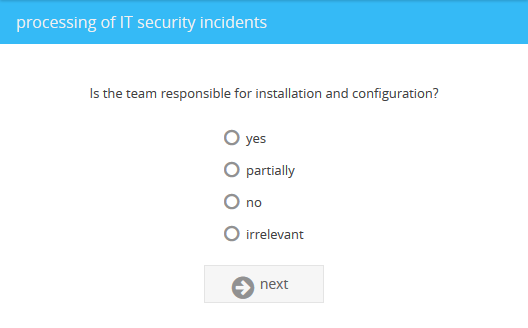
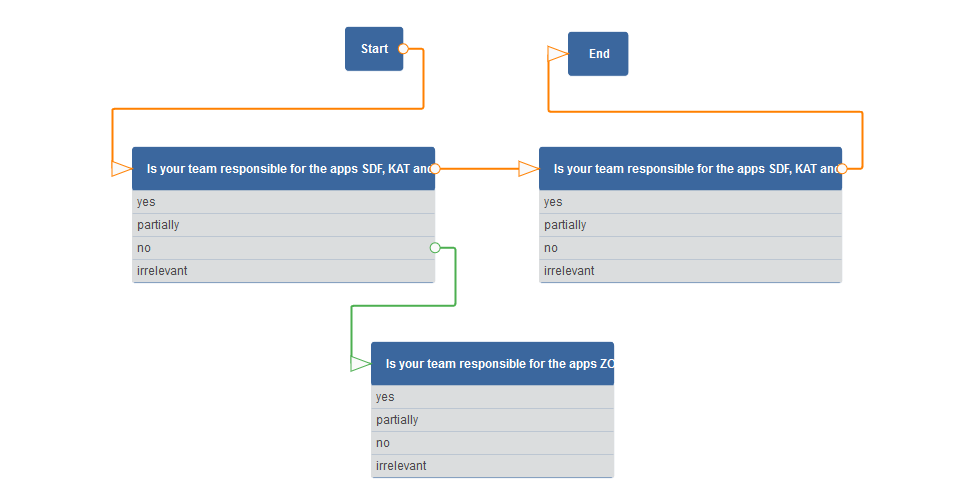
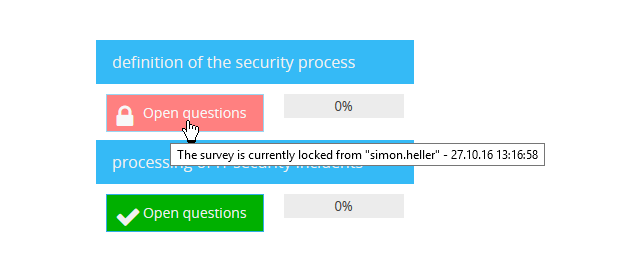
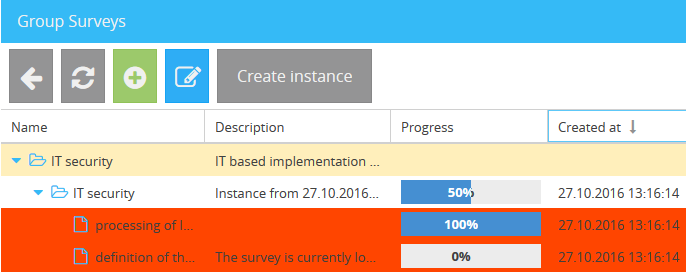
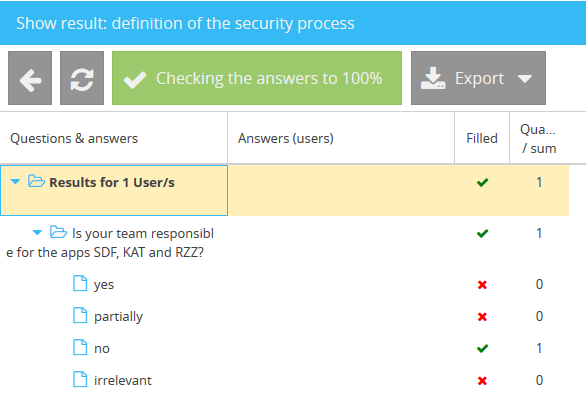
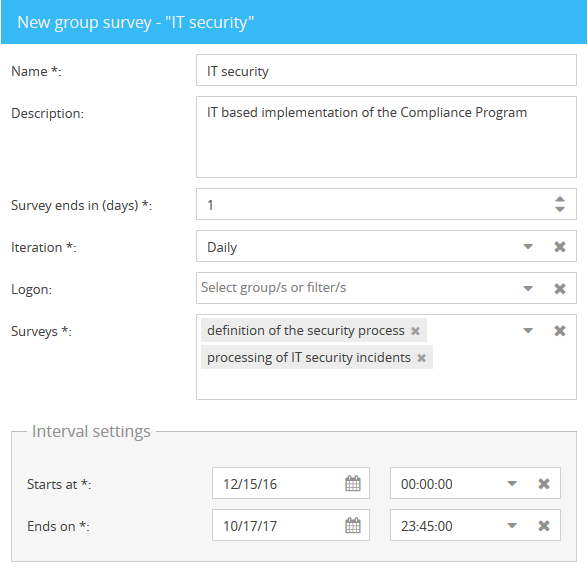
Functional expansion - Pimp my App!
Smart functions for the optimal expansion of your realtime communication platform!
Detailed recipient and connection overview with history
Recipients overview
In the Info overview, you can check, if an Info has been sent successfully and who has received it. The button “Recipients” provides you with a detailed view of all recipients with receiving date of the Info. Information about the Info clients like domain, computer name, etc. is shown additionally.
Detailed connection overview
By default, the Dashboard shows how many clients are currently connected to the Infoserver.
In the detailed connection overview, you can see the connected clients with their connection properties, such as username, IP address, etc.
A history of all previous client connections is also available.
One-Time Info
With the option “one-time” the Info is displayed only once per client, regardless of how often users log in and out and what active time is set for the Info.
Winlogon and Taskbar caption
Notifications on the logon desktop
If no user logged in, this function allows you to also display Infos on the logon desktop, e. g. in case of emergency, error during login, etc.
TaskbarCaption
The TaskbarCaption can be used to display a taskbar on the login screen.
An individual text or client information can be represented in this taskbar through environment variables, such as the computer name or the computer ID.
Not closeable Info
This option offers you the possibility to restrict the closing of an Info by the recipient for a definable period of time or in general. In case of an alarm, where the recipient must leave his workplace, you can block his screen with a full-screen popup. Thus, unauthorized third parties can’t access computers and data.
Close by hyperlink
If the recipient clicks on an inserted hyperlink to confirm it, the info can be closed. For example, if you want to have a reading confirmation for an Info, which is defined behind the hyperlink, from the recipient.
Prioritized Master Info
With this option, you give the created Info the highest priority and all other info on this client will be cancelled.
Sound
With this function, you can add a sound file to an Info. E. g. a siren in case of an alarm.
Channels
The client can subscribe to a Channel. Those channels serve the creator of an Info as an additional form of addressing. This allows your users to decide for themselves whether to receive information about this channel, such as a newsletter.
Autoupdate
The Autoupdate function of Cordaware bestinformed® automatically updates all clients, that are connected to the network, with new versions of the Info client.
Powerful apps for the costumization of your solution regarding your needs:
Addressing clients dynamically / Monitoring
The dynamic addressing in Cordaware bestinformed® forms the highest level of dynamic real-time information distribution. When sending a so-called dynamic Channel, information is no longer sent based on LDAP attributes or user groups, because the information will be sent through specific attributes. For example, a message to all users of a particular program or a message to all users of running service and so on.
With the monitoring function, different attributes and processes of the client can be supervised and, if necessary, a message can be sent. Additionally, reports can be created with the help of the report app.

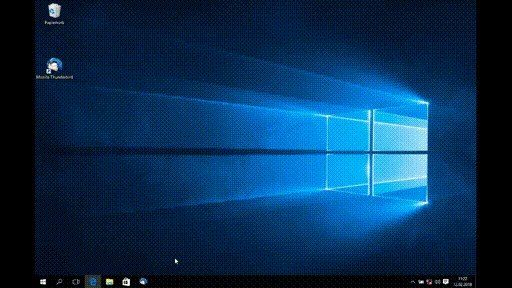
Guardian
This app can be used to create a Guardian for dynamic addressing. The check is performed on the basis of processes or window titles. It is also possible to define how the process or window is to be handled.
E.g. running processes can be stopped, terminated or locked. Additionally it is possible to lock the computers of the users with the Guardian.
Domain connection (LDAP) / Group manager
The domain app contains the following features among other things:
- Registration of LDAP directory services and domains
- Direct access to LDAP groups when sending an Info
- Synchronization of LDAP groups with local bestinformed® groups, if needed
- Design of roles and rights based on already existing LDAP attributes. (in combination with the “Team” app)
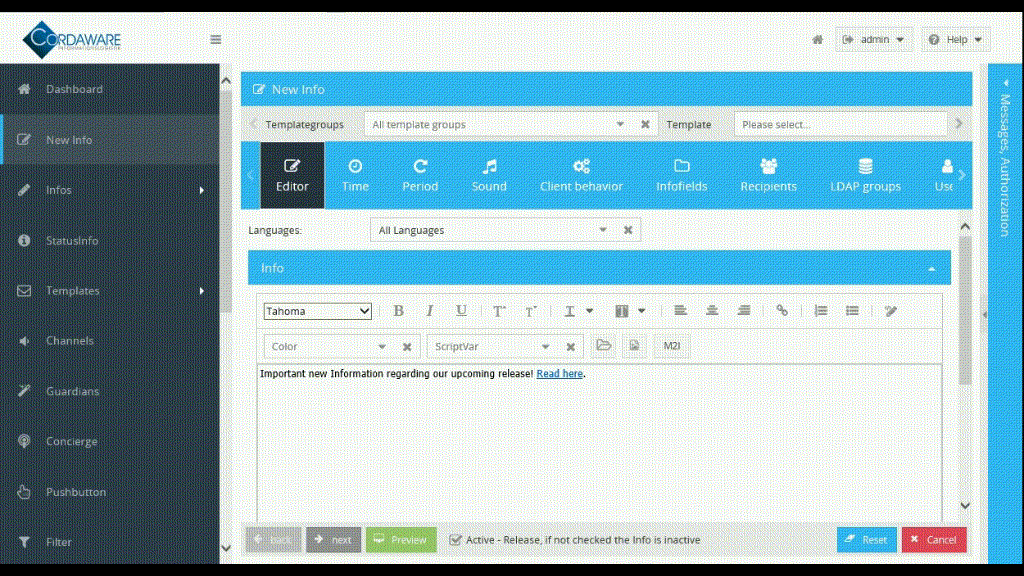
Team
With the App “Team” you gain all functions for displaying the client structure of your company. Besides, the admin different roles with scale-able resources and rights can be defined here. The assignment of roles can be utilized with LDAP attributes which you can define with filters as you like. As a result, your clients can log into the web interface and gain automatically the correct rights and resources.
Cluster
The modular server architecture of Cordaware bestinformed® 6 provides the possibility to let the Infoserver, webserver and database operate independently. This app allows you to sum up as many bestinformed® installations as you want into a cluster or grid. Thus, load-balancing and high availability of both computing and network as well as fail-safe security or also extern storage of your data are provided.
Remote maintenance of client configuration
With this feature, youcan configure your clients through the Infoserver comfortably and easily. This will save up much time because you don’t have to change the settings on every client separately.
Terminal server / Citrix virtualization
The certification and check through Citrix confirms reliable and also easy usability of Cordaware bestinformed® in connection with different visualizations or mixed environments. The functionality reaches from desktop/server virtualization to virtualization of applications with Citrix Xen-App.
Content management
With the help of content management, files of any type can be uploaded and managed on the Infoserver. This provides the files centrally on the server and can be distributed quickly and easily in a news-Ticker or popup.
Response
The Response app offers the possibility to answer on received Infos. These answers can be manually written by the user or predefined through a hyperlink.
Safety group
Safety groups allow checking and confirming an Info by an entitled group of recipients before sending.
Textfiles / Filegroups
If you are using groups from other systems, e. g. from external databases, this app will help you. Here it is possible to create and edit text files directly in the interface.
Concierge
The app Concierge gives you the option to connect a few mobile messengers to Cordaware bestinformed® and send messages to those messengers. Through this, your way of communication along the company can be designed more flexible. Messengers such as Telegram can be connected.
Statusinfo
StatusInfos offer an additional possibility to display Infos besides news-ticker and pop up. A window will be shown above the taskbar including the defined status. Therefore you can inform your users about the current status of maintenance without interrupting their workflow.
Pushbutton
With the Pushbutton app, you can configure keys that can be used for sending out a stored template or an alarm.
Evaluation and reports
With the Reports app, you get a complete overview over specific data of Cordaware bestinformed®. With predefined templates, you can create reports of your data, for example, a statistic on the number of recipients from your last ten Infos.
Cordaware bestinformed® is Citrix ready